FAQ
How to install the soundbank file ?
- Download the soundbank on your computer
- Open Pigments
- On the top left corner open the Menu and click “Import”, then select the soundbank file
- Your soundbank will now be displayed on the soundbank library
Any sample or wavetable used to create the presets are included in the “.pgtx” file and automatically imported as well
What are the Mushroom Sounds banks compatible with ?
Mushroom Sounds presets are made with Arturia Pigments. In order to use them you need to own Pigments. Though you can also use them in Analog Lab Pro (only if you own Pigments)
How long does it take to receive my soundbank ?
You will receive a download link right after payment. The link can be found on the purchase summary, the account page and on the confirmation email.
Is there a refund policy ?
The marketing provided is transparent, for that reason we do not offer refund. Each sound bank are provided with a full tour so you can hear every presets included and avoid any surprise
Are the presets royalty free for commercial use ?
Yes, any presets sold on www.mushroom-sounds.com are royalty free for commercial use